Bibliographic information is the subject of a whole branch of knowledge and requires many years of study. In contrast to that, the approach taken here is simplistic and amateurish, just enough to identify the reference in question.
The information stored for each bibliographic item varies by the type of reference as follows:
- book
- book chapter
- article
- thesis
Articles
Here is an example of an article in a Chinese publication. As you can see, both characters and pinyin transcription is recorded here.
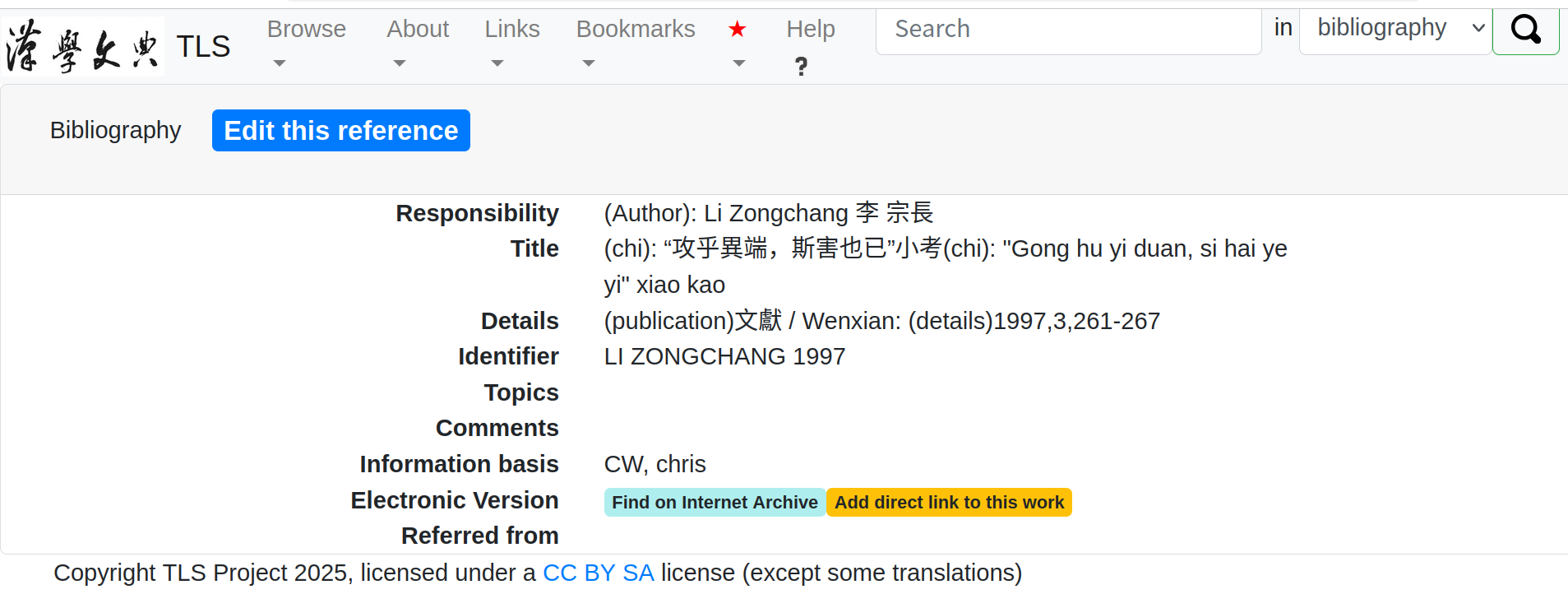 When this article is referenced from other places in the system, the Identifier, ‘LI ZONGCHANG 1997’ in this case, is used to refer to this item. The input form for the reference will also display the title, to make it easier to identify and select the right item. If there are references, which is not the case here, they would be displayed under Referred from
When this article is referenced from other places in the system, the Identifier, ‘LI ZONGCHANG 1997’ in this case, is used to refer to this item. The input form for the reference will also display the title, to make it easier to identify and select the right item. If there are references, which is not the case here, they would be displayed under Referred from
The ‘Edit this reference’ button allows to make changes to the item, for example by adding a topic or a comment. The latter is especially encouraged, because it will make the bibliography even more useful for other users.
Here is what the screen looks like for this article:
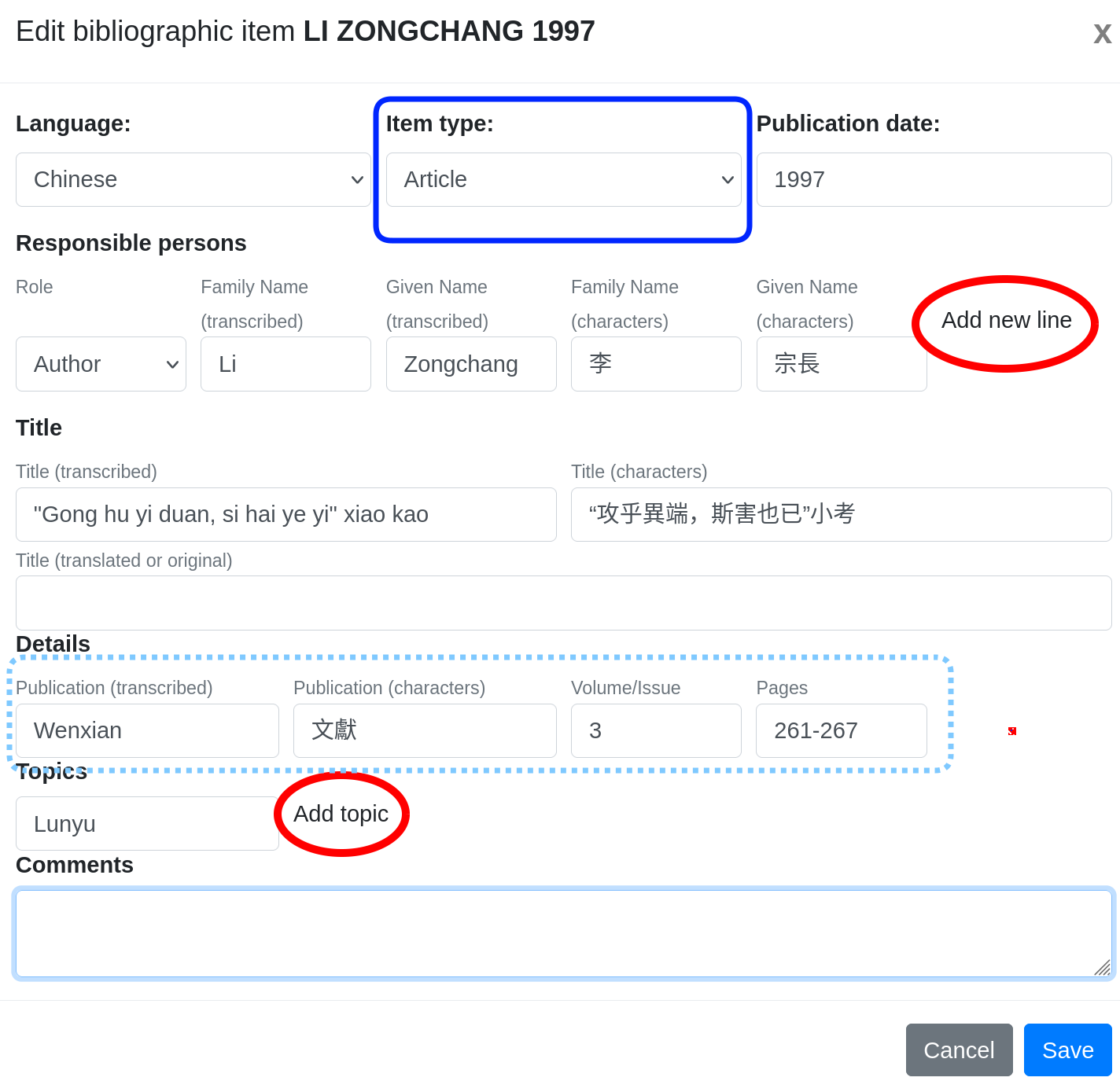 Since this discusses a phrase from the Lunyu, this has been added as a topic. The interface tries to be simple, but still allow some flexibility: The red ellipses indicate interactive elements that allow to add more information. The first one, ‘Add new line’ will allow for a new row of information for a person that had some responsibility in creating this resource, such as author, editor, compiler, commentator or translator, the name can be given in both characters and transcription. In the same way, ‘Add topic’ will add another field for inputting a topic.
Since this discusses a phrase from the Lunyu, this has been added as a topic. The interface tries to be simple, but still allow some flexibility: The red ellipses indicate interactive elements that allow to add more information. The first one, ‘Add new line’ will allow for a new row of information for a person that had some responsibility in creating this resource, such as author, editor, compiler, commentator or translator, the name can be given in both characters and transcription. In the same way, ‘Add topic’ will add another field for inputting a topic.
The area enclosed in blue on the other hand, provide for an alternate set of information for the Details, this can be seen in action below in a monograph entry.
Title
The title fields are the same for all bibliographic items, in addition to given an East-Asian (Chinese, Korean or Japanese) title in transcribed form, there should be the form in native script and, if necessary, a translation of the title. If the title is in a Western language, the first two fields will be empty and only the ‘Title (translated or original)’ field will be used.
Book
Here is an example for a book, which now give place and publisher in the Details section, since the publication is in English, the information is much simpler. What is not mentioned here is that this monograph is part of a series, with series title, volume, editor etc — this information is, unfortunately, silently ignored.
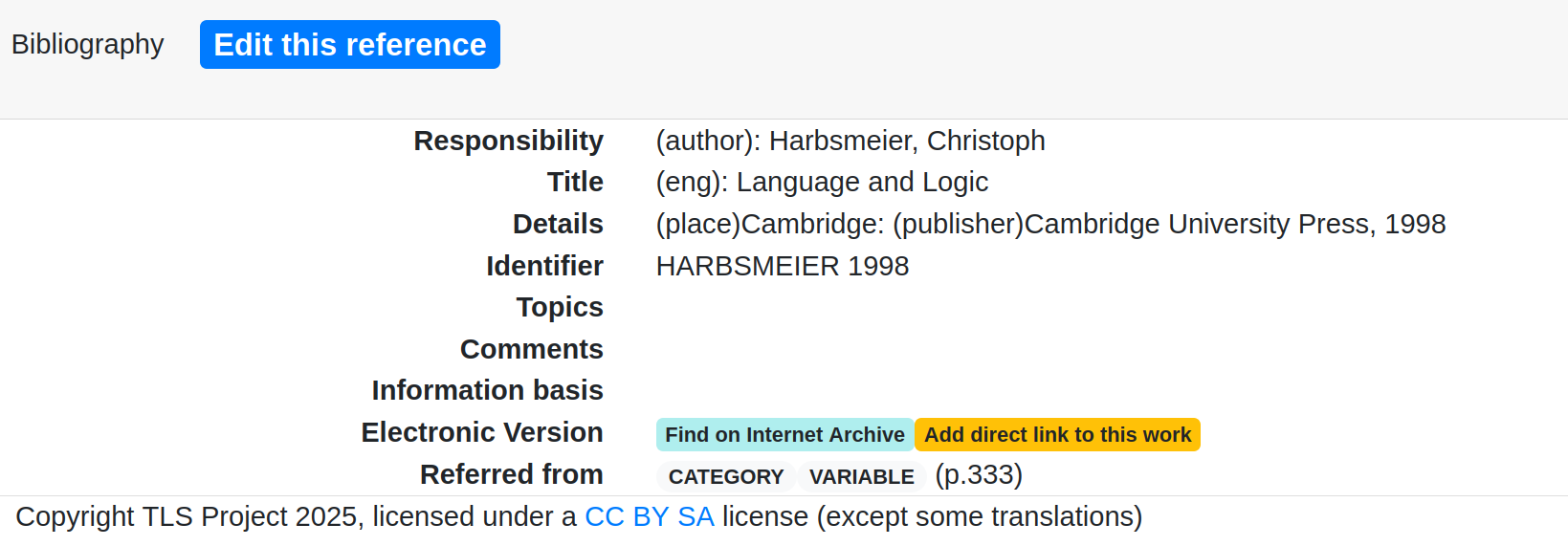
In the edit screen, this will look like this:
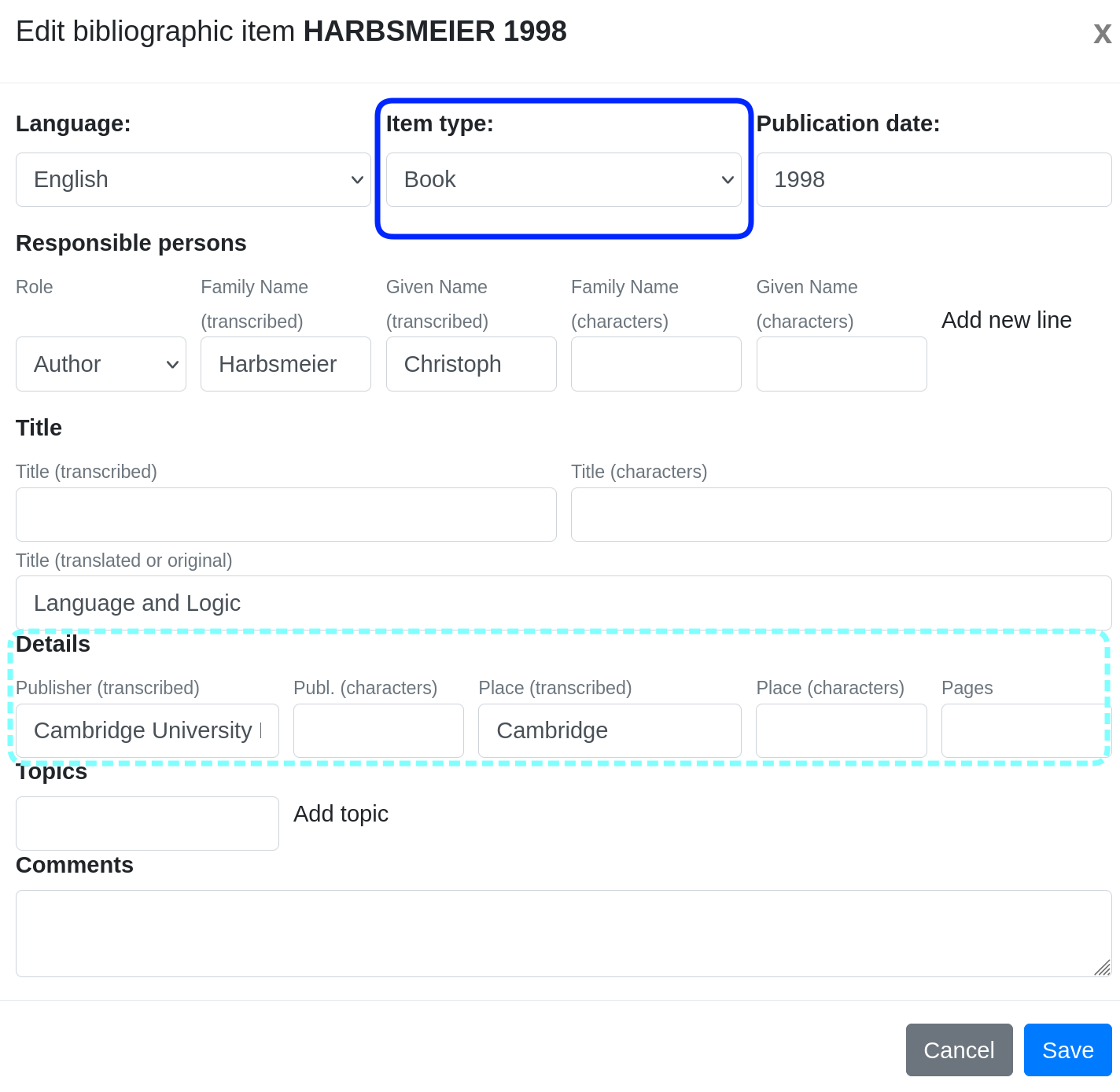 And, compared to the example above, the ‘Item type’ has been changed to book, which also changes the information in the Details section.
And, compared to the example above, the ‘Item type’ has been changed to book, which also changes the information in the Details section.