The Browse menu item in the subcategory Rhetorical Devices will lead to the browse table, which essentially works in a similar way as for Concepts, Syntactic functions and Semantic Features. Here is a screenshot of the first few items as of May 2025:
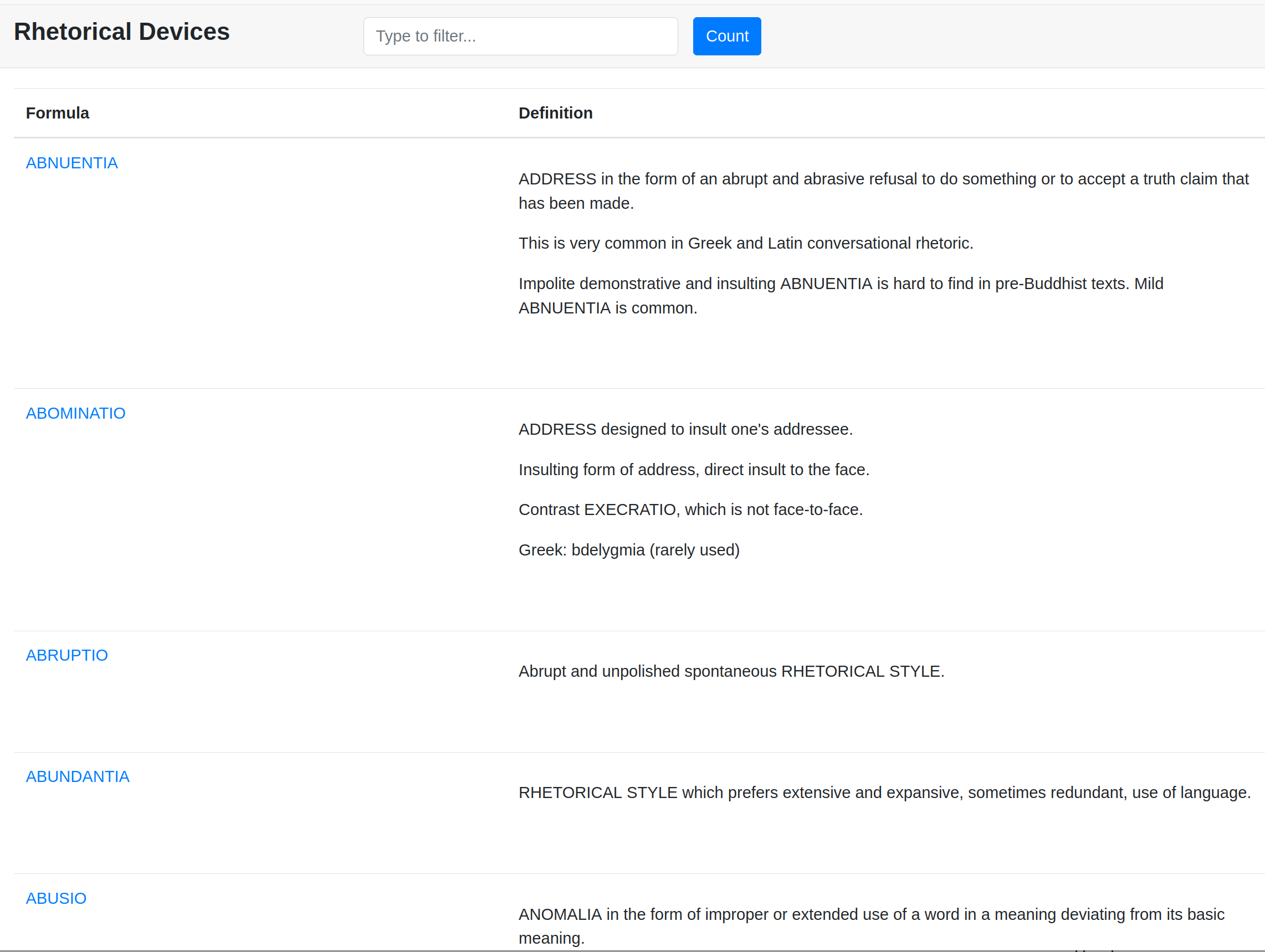
In this display, the label of the Rhetorical Device is shown to the left in blue, while the definition is shown in the main part of the table. The input box on top of the table can be used to filter the items in the table, this will happen based on both the label and the definition. Pressing the count button will display the number of items that are on display based on the filtering term.
As an example, here is the detail screen for the Rhetorical Device GNOME :
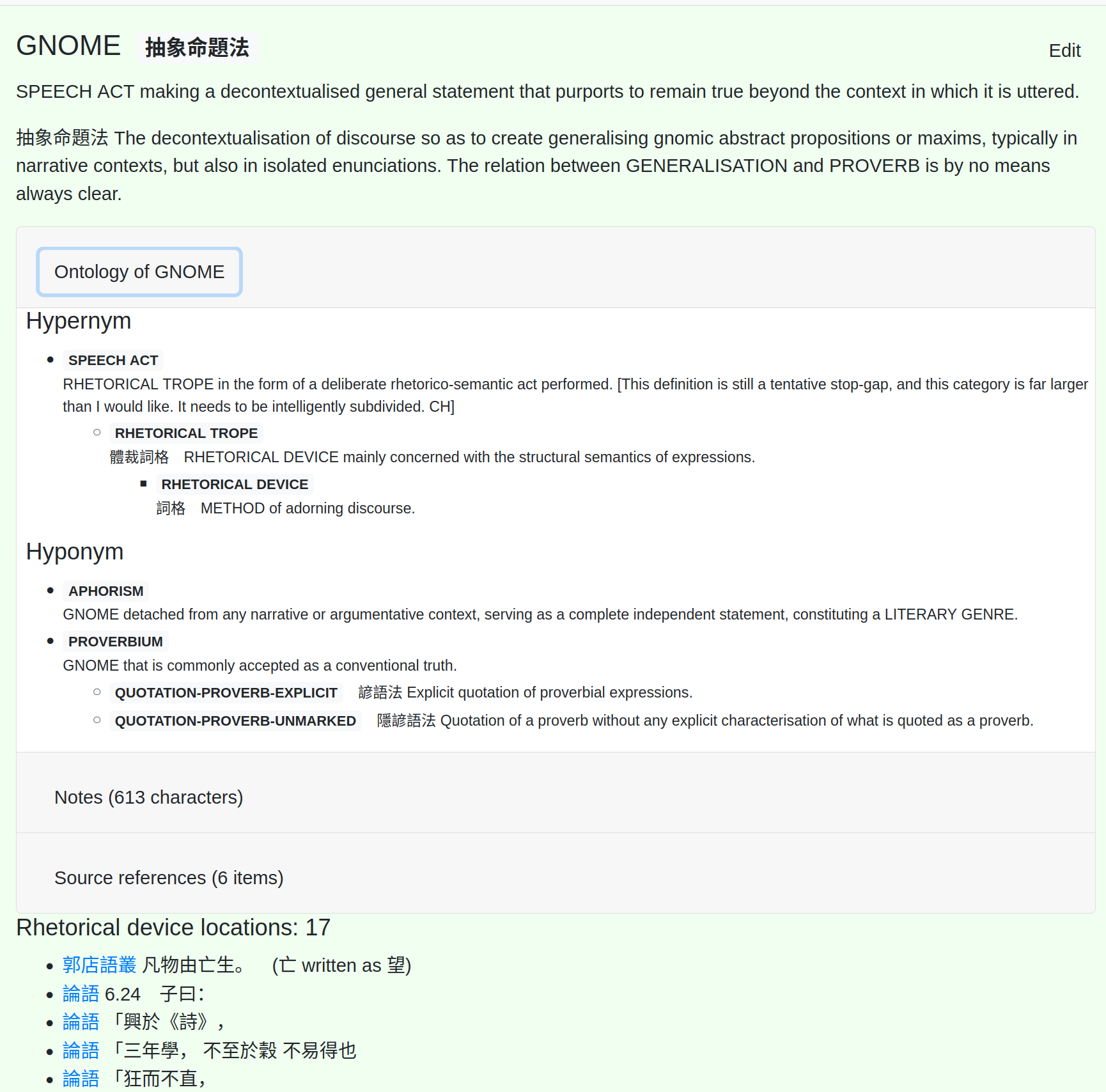
In this case, the ‘Ontology’ of GNOME has been opened to show the placement in the hierarchy of more general terms (hypernyms) and more specific terms (hyponyms). There are also Notes and Source references, which are not shown here.
At the end of the screen shot, there are a links to text locations, where this Rhetorical Device has been observed in the texts, they can be used to directly inspect the text.