While I recognize that the current turn to AI is speeding up the waste of precious water and increases the dependency on non-sustainable sources of energy, and although it is often hallucinating, still presenting its result eloquently and without any trace of shame, there is a pull from the sheer pleasure and convenience of having an astonishingly readable and in many cases justifiable translation of any passage of Classical Chinese appearing in an instance before your eyes! You might have to try this to believe, so here is how you can do so.
Experimental support for requesting a draft translation has been implemented in HXWD now (as of 2025-04-25, modified 2025-05-20). Since this is experimental, I tried to minimize the user interface elements that need to be implemented to support this properly, and just made some arrangements behind the scenes, that would make a new button (with the label ‘AI’ to minimize screen space) appear on the header of a translation:
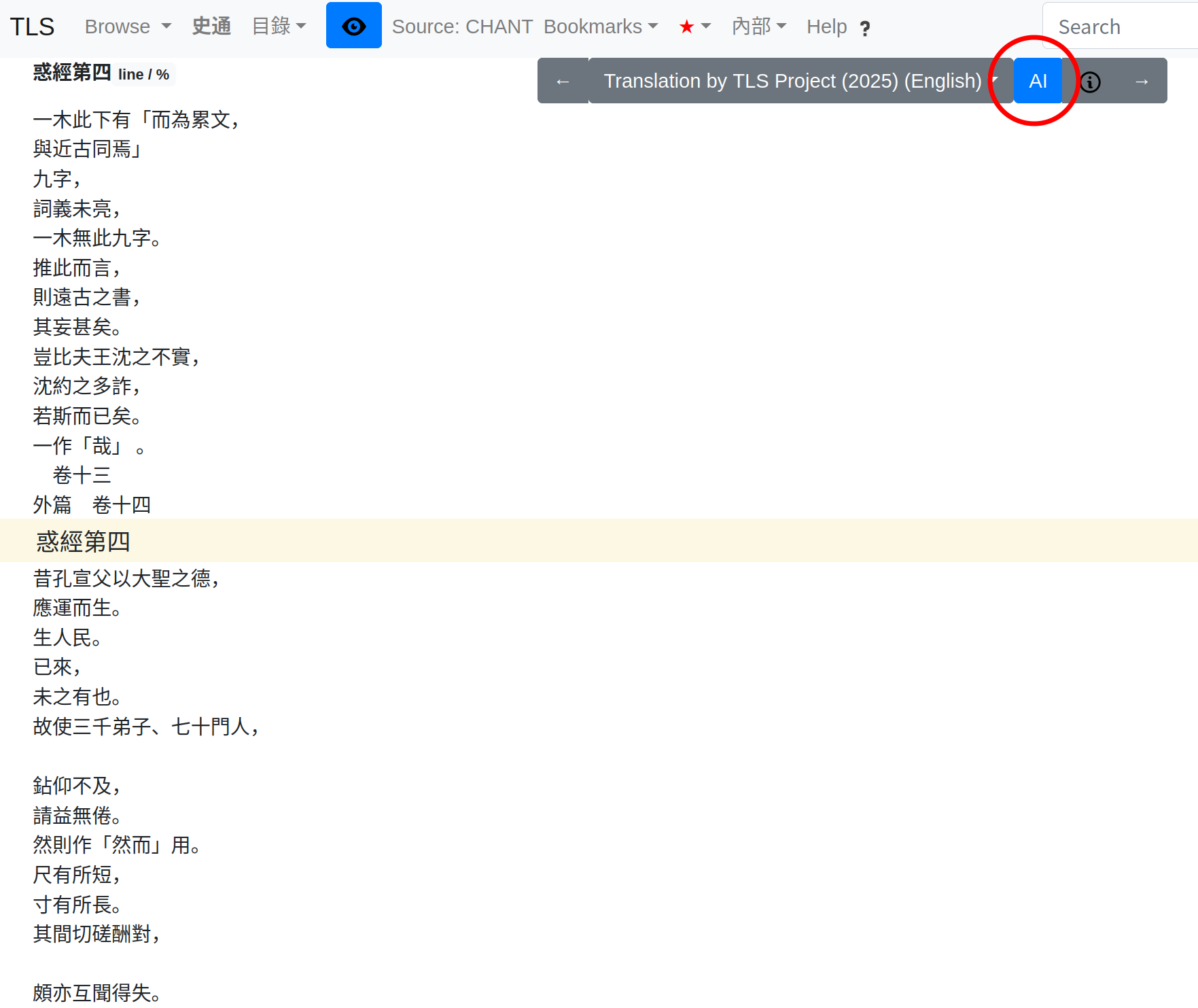
How to get the AI button
This button is enabled for all users who are logged in by default, based on the following condition:
The field Creator in the ‘Edit translation file’ dialog initially has the value ‘TLS Project’, as shown here:
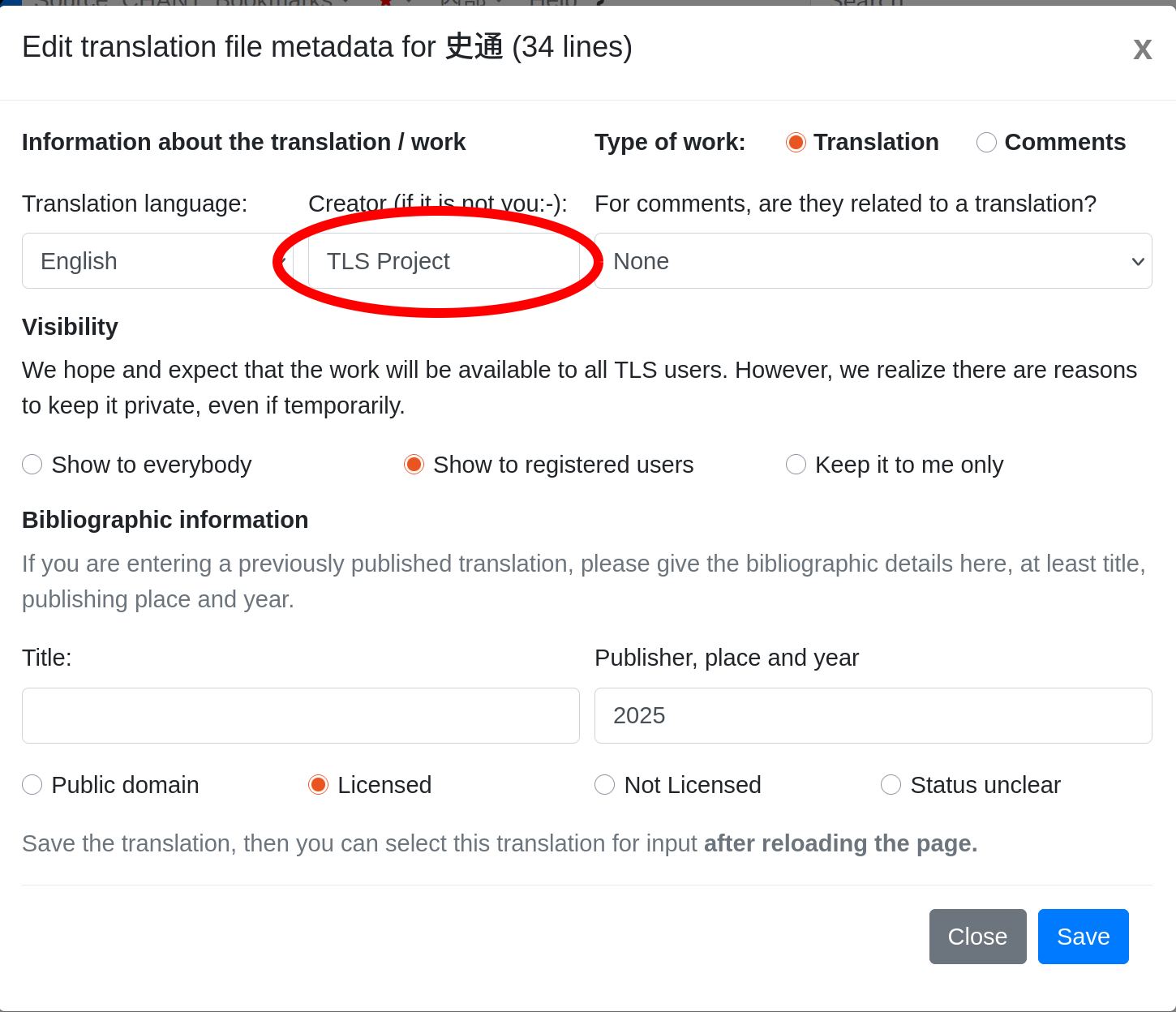
To activate the AI functionality, the blue AI button has to be pressed. This will change the creator to ‘AI - Gemini’, since Gemini is currently the only supported AI engine.
This is all for the moment. With the ‘Creator’ set like this, the system should display the blue ‘AI’ button for you.
To be clear, this works only for translation files, not for comment files.
What happens when the AI button is clicked
The AI button will trigger a request to the Google Gemini server requesting a translation draft of the currently displayed text section 1, using the model gemini-2.0-flash. The language to translate in is based on the language in the translation file, so for different languages, different files have to be created.
The translation is saved into the system with the name of the model as ‘responsible user’. This translation can of course be modified (as always); any modification will be credited to the currently logged in user.
Repeated clicking of the AI button for the same text passage will overwrite the previous translation draft, unless it has been modified. Modified translations will not be overwritten by a new version.
Footnotes
-
To provide a bit more context to the AI engine, some lines are added before and after the text passage on display. At the moment, of these extra lines only the lines that follow the passage currently displayed are actually saved, while the preceding lines are discarded. ↩