The TLS Text list allows you to browse the list of texts using different criteria to drill down to the texts of interest.
Entering the catalog
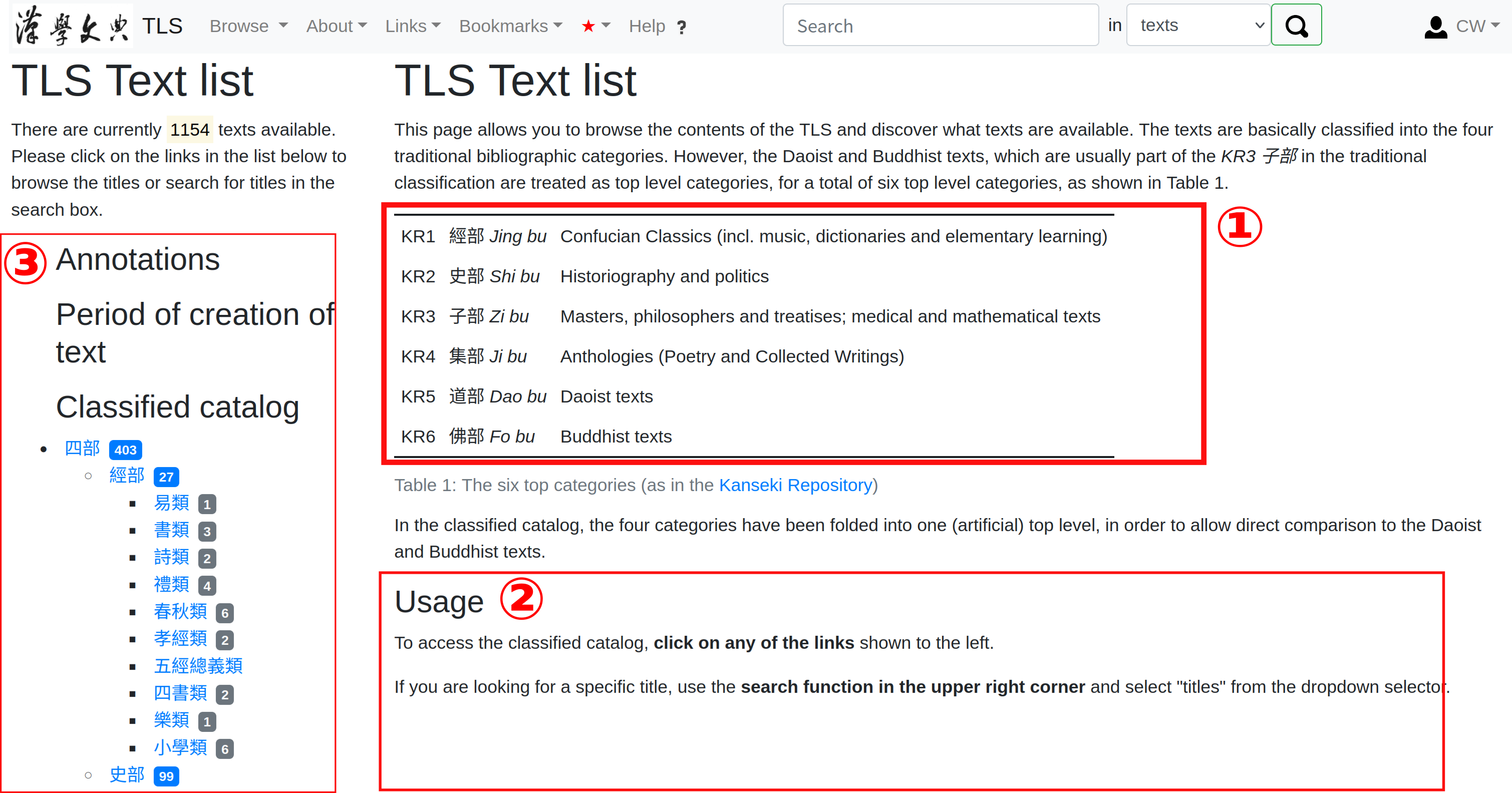
Here is a short explanation of this screen:
- The classified catalog, which is the main entry point for browsing the collection is modeled on the traditional cataloging practice, based on a tradition of more than 2000 years, but has been adopted for this collection.
- As explained in the usage notes, the left hand area (3) opens the catalog
- Texts can be found from three different starting points:
- Annotations - All texts that have seen any type of annotation, be it syntactical note, translation or any other, will be added to this collection to make it easier to find these texts.
- The creation date of a text can also be used. Dating of texts is complicated and so is the handling here, but through a convenient hierarchy it tries to make this intuitive and efficient.
- The Classified catalog is the most frequently used access point, in the screen shot, this has been opened to show the containing hierarchy. The numbers in blue show the aggregated text count over all sub-categories, while numbers in grey are the numbers for a specific category only. Clicking on any of the blue text items will display the list of text in this sub-tree in the main display area, which additional information is available.
List of texts and further details
In the screen above, the category 四書類 has been selected. The resulting display is shown in the following image, after the (i) next to the ‘論語’ had been clicked; this shows additional information about the text and the edition used.
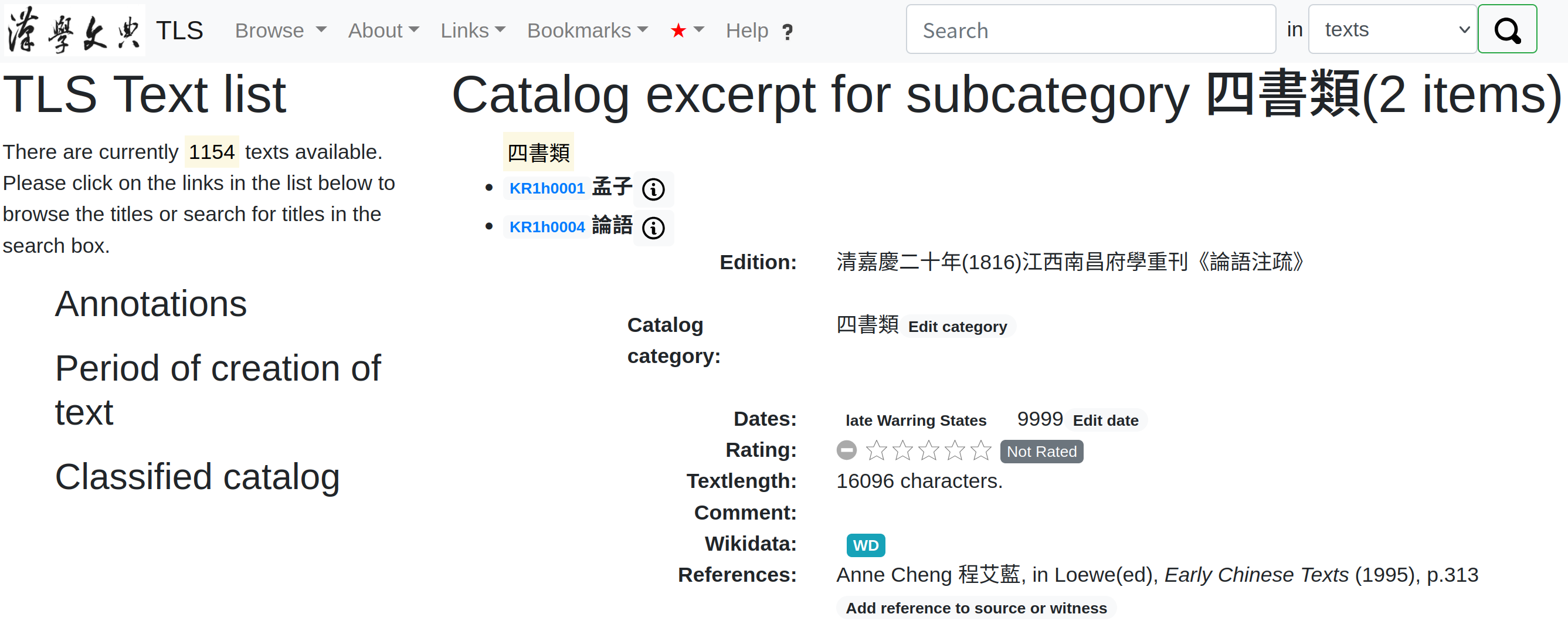 Some of the details, including the dates and the rating can be edited here. The string KR1h0004 in blue is the internally used text code, which is assigned for each text to unambiguously identify a text. The first 4 characters (‘KR1h’) actually identify the sub-catetory 四書類, followed by a 4 digit serial number for the texts in this category.
Some of the details, including the dates and the rating can be edited here. The string KR1h0004 in blue is the internally used text code, which is assigned for each text to unambiguously identify a text. The first 4 characters (‘KR1h’) actually identify the sub-catetory 四書類, followed by a 4 digit serial number for the texts in this category.