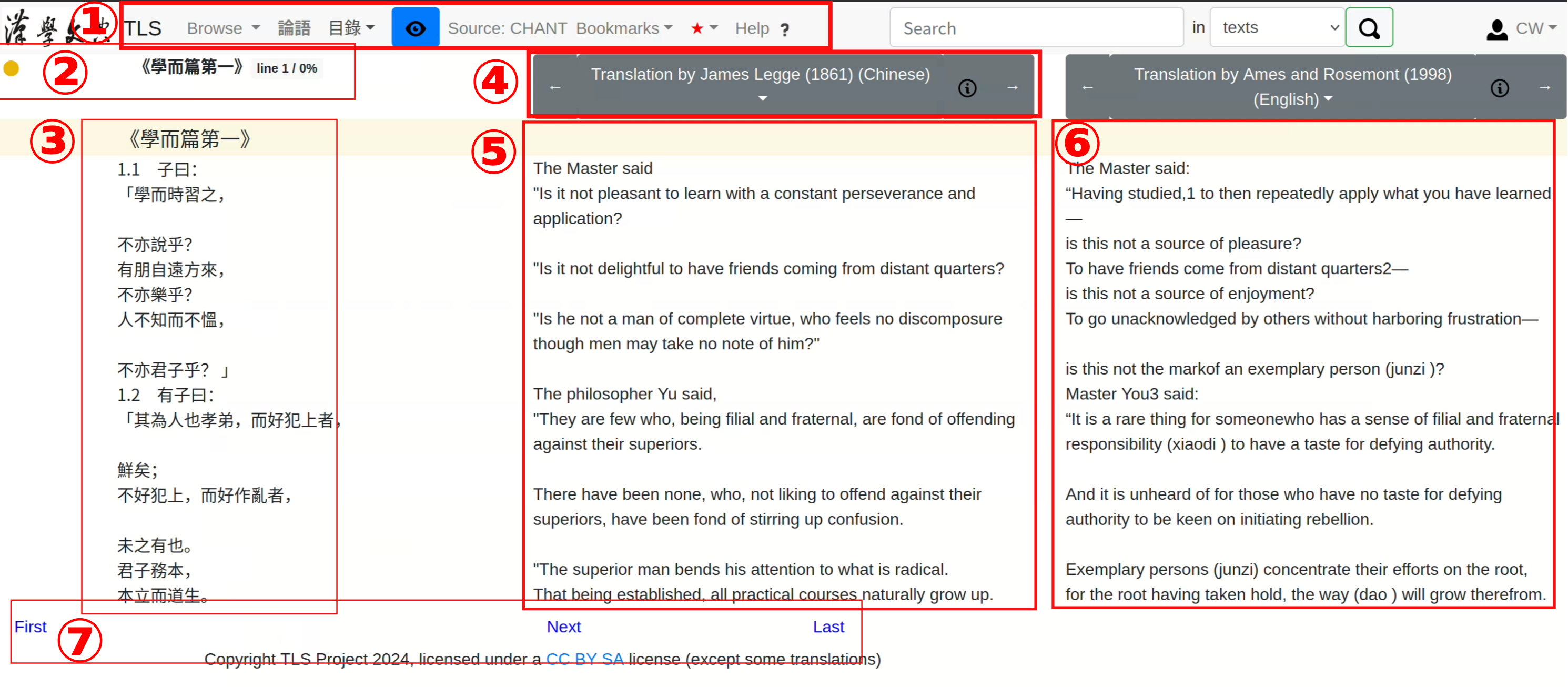Textview
Overview
This is the page where you most likely will spend most of the time of using this site. A text is displayed by line (3. below), usually one page is made up of around 30 lines.
Selecting a term (one or more Chinese characters) will trigger the floater to show up in the right part of the window.
Have a look at this screenshot and the explanations below.
Explanation for the numbered sections
- Titlebar Title and table of contents of the text, also the Blue Eye for accessing the annotations to this page. The
Sourceis clickable and will reveal more information about the source of the edition used here. Search in this situation will search for the term entered - Topline of this text page. To the left is a yellow circle, this is an indication of to what degree the text has been established. This is using a traffic light code, with green indicating a text that has been thoroughly vetted, while red is a text that has not been worked on much. We also have the section title 《學而篇第一》 and the number of the line, as well as the percentage of the text within this section that has been displayed. Here we are at the beginning of a section, at line 1 and 0%. The
current line, which is the line marked in light yellow, is the one to which this number applies. - This part shows the text content of this page. The section heading is repeated in this case, but it will not be shown on subsequent pages. Our text here has section numbers within the text line, but that is only seen in a handful of texts.
- Here we have the translation header for
slot 1. The panels in the middle and to the right are for displaying (and editing) information related to the text line on the same level, the panel to the right isslot 2. The header is used to manage the display of the respective panel. For some texts, this header also offers digital facsimile of the text displayed, for example here: 說苑. The two arrows to the left and right of the translation title offer to move to the first and last text line translated in this translation, in the order of the text. - The translation that has been selected for
slot 1. The translation can be edited here. - Translation of
slot 2. - The navigation part, which allows to move to other pages. ‘Previous’ is not shown here, since we are at the beginning of the text. In many cases searching or the table of contents in the menubar is more convenient to move around in the text.
Good to know
When visiting a text page while being logged into the system, the location will be recorded for this user, as well as the selections for the two slots. Visiting this text again with the link offered on the welcome screen will bring you back to where you left.