The blue button with the eye icon is used to inspect the annotations to a text. Since it can be quite confusing, especially if there are many annotations, the annotations are not shown on the initial display of the |textview page. The button is a so-called toggle, pressing multiple times will switch the visibility on and off.
The display has been put together hurriedly and is still awaiting improvement, suggestions welcome. Pressing the button will display space between the text lines, which might be filled up with annotations pertaining to the preceding line. Here is an example from 論語 2.17 :
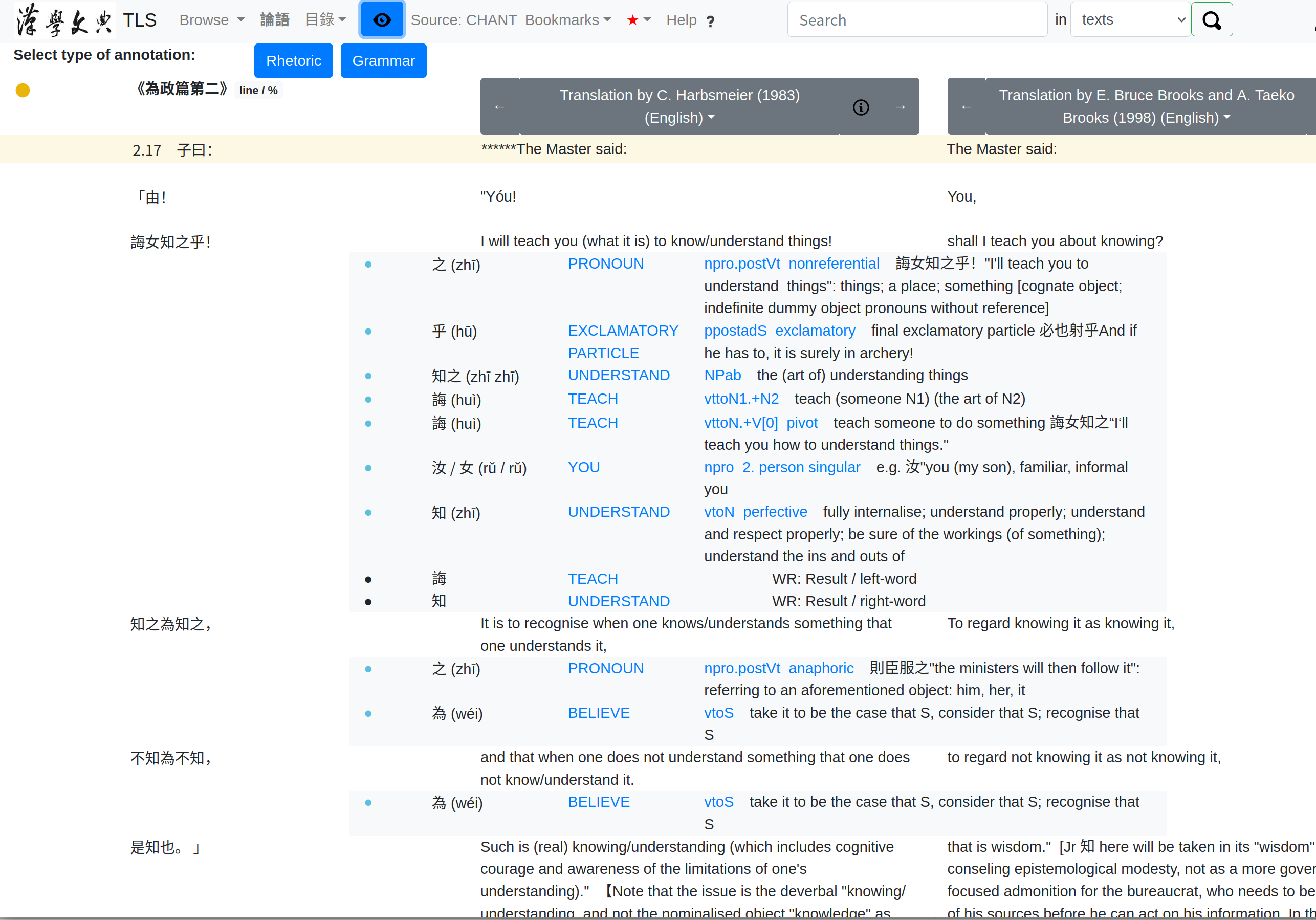 Shown here is the situation immediately after pressing the Blue Eye1. The annotations are grouped into Grammar2 and Rhetoric annotations. If both types exist on a given page, Rhetoric annotations are initially hidden and only Grammar annotations are shown. Both types can be shown or hidden by pressing the corresponding button.
Shown here is the situation immediately after pressing the Blue Eye1. The annotations are grouped into Grammar2 and Rhetoric annotations. If both types exist on a given page, Rhetoric annotations are initially hidden and only Grammar annotations are shown. Both types can be shown or hidden by pressing the corresponding button.
Footnotes
-
If the page has just been loaded, the annotations might not be visible initially, but should appear in due time. ↩
-
The type of annotation is also indicated by the color of the bullet shown, which in the example shown here is light blue for Syntactic Word Locations and black for Word Relations. Both of these are subsumed under Grammar ↩